Energy Analysis Reports
- Select utility. The Rooms / Zones dialog appears.
- Set sort criteria are by selecting rooms/zones pull-down. Options available: Rooms, Fire Alarm Zone, Evacuation Zone, PA Zone, Building Zone.
- In Classification keys section, select Rooms / Zones for report.
- The report Options is preset to:
- Click OK to create report. Opens the Reports dialog cumulated by rooms / zone. Lists only Energy Analysis criteria that s listed by default remains selected.
-
Click > Excel to proceed with Energy Analysis report.
Opens the Energy Analysis dialog.
It is possible to define up to six steps for definition of Load-Areas.
For each Area you can define a color corresponding to ratings.
- Click OK to generate Report in Excel. You will get a detailed, Energy Analysis report spreadsheet.

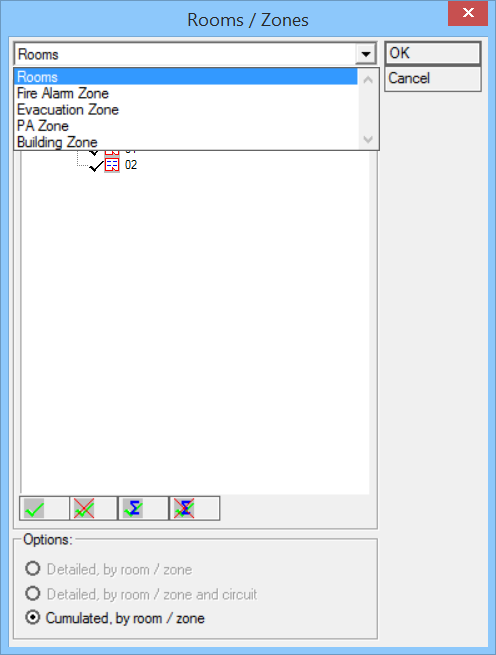
 — Select / Deselect single entry in Classification keys. Tag/Untag single room.
— Select / Deselect single entry in Classification keys. Tag/Untag single room.  — Select / Deselect all entries in Classification keys. Tag/Untag complete building structure.
— Select / Deselect all entries in Classification keys. Tag/Untag complete building structure. 

